GDC|Ultra|VIP/HS
GDC|HAC


Number of posts : 770
Age : 33
Location : Belgium
Registration date : 2008-05-05
 |  Subject: How to download x-fire ~ important to stay in contact!!! Subject: How to download x-fire ~ important to stay in contact!!!  Wed May 21, 2008 11:31 am Wed May 21, 2008 11:31 am | |
| I see much people don't have x-fire and don't know where to get it.
So here is my guide for them:1. Download x-fire @ www.xfire.com1.1 You go to the site
1.2 Then you press "downloads"
1.3 Then you press "Download x-fire here"
1.4 Then you install it, but it's done fast normally2. Open x-fire2.1 You can open x-fire, to go to "All programme's" and then press "x-fire"
2.2 Or when you placed it on the desktop, you can also open it like that way3. Register new account3.1 You open x-fire after you installed it, it will say "looking for installed games".
3.2 when that's done you'll see window (normally small) With right a littlebit smaller window, there you see "New members register here"
3.3 When you pressed that, you'll go to the website and see a form, fill in everything, and press "Submit".
3.4 After you pressed "submit", you'll get a mail.4. Register new account (2)
4.1 Go to www.xfire.com4.2 Press "downloads"
4.3 Then you see "New members, register here", when you press that you'll see the form like i told you in 3.3!5. Log in5.1 Open x-fire when you didn't do that before, or closed it.
5.2 Then you see "looking for new games" then you see a window where you can log in with the details you putted in the form on the website.
5.3 then you press "log in" and you can put "Log in automaticly" Then you don't need to put this in allways, but you log in automaticly.
6. Add some friends6.1 When you logged in, you'll see a + at the bottom of the window, You press that (but you need to have someone x-fire before you go there)
6.2 Then you can put the x-fire in, and click on "search"
6.3 then you'll see a big window, where you see if that x-fire exist. When it exist, you press "Add friend" Else you need to check the x-fire, if it's correct..
7. The groups in x-fire
7.1 The friends
7.1.1 On this page you can see who's online
7.1.2 You can Add new friends
7.1.3 You can talk to other friends
7.1.4 You can see who plays what game and you can also see the friends of your friend online that're playing.
7.2 The servers
7.2.1 When you went to ET, and opened a server it will be showed here.
7.2.2 When there is a server you like, you can also add him to your favorites
7.2.3 You can also see the chatrooms (for live) that you have.
7.2.4 This is fast when you have a favorite server, then you can go fast to that server and don't need to go to ET
7.3 The Files
7.3.1 In here you can see your screenshots you made WITH X-FIRE!
7.3.2 You can also see the automatic-game-updates
7.3.3 You can also view the video's (when you have made one)
8. In-game chat
8.1 In "options" you need to say what bind you want to do in-game chat.
8.2 You can do in-game chats in SOME games, not in all!
8.3 It's easy to talk to friends, then you don't need to come out of game, when you're owning?!
9. Screenshots
9.1 You need to put a bind to take a screenshot @options
9.2 Then you can make a screenshot (only in-game) And you can view this later at "Local Files" or at "files" in x-fire.
For more information, you can add me (jona9 > x-fire) to ask me something! (or here on forum)
Thanks for your attention!
Cheers! | |
|
TuRkisH aka KING_TURKEY
GDC|HAC


Number of posts : 1018
Age : 31
Location : Germany
Registration date : 2008-05-11
 |  Subject: Re: How to download x-fire ~ important to stay in contact!!! Subject: Re: How to download x-fire ~ important to stay in contact!!!  Wed May 21, 2008 1:19 pm Wed May 21, 2008 1:19 pm | |
| | |
|
GDC|Ultra|VIP/HS
GDC|HAC


Number of posts : 770
Age : 33
Location : Belgium
Registration date : 2008-05-05
 |  Subject: Re: How to download x-fire ~ important to stay in contact!!! Subject: Re: How to download x-fire ~ important to stay in contact!!!  Thu May 22, 2008 1:10 am Thu May 22, 2008 1:10 am | |
| | |
|
Guest
Guest
 |  Subject: Re: How to download x-fire ~ important to stay in contact!!! Subject: Re: How to download x-fire ~ important to stay in contact!!!  Sun Jun 01, 2008 2:08 pm Sun Jun 01, 2008 2:08 pm | |
| i got stuck in one bit of x-fire this helped me ultra |
|
Adasze
Admirable GDC|Member

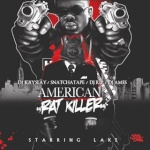
Number of posts : 136
Age : 33
Location : Poland but i can speak english
Registration date : 2008-06-07
 |  Subject: Re: How to download x-fire ~ important to stay in contact!!! Subject: Re: How to download x-fire ~ important to stay in contact!!!  Mon Aug 04, 2008 9:23 am Mon Aug 04, 2008 9:23 am | |
| | |
|
*P4re Geo*
Dignified GDC|Member

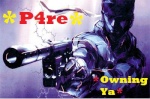
Number of posts : 97
Age : 31
Location : England, London
Registration date : 2008-05-31
 |  Subject: Re: How to download x-fire ~ important to stay in contact!!! Subject: Re: How to download x-fire ~ important to stay in contact!!!  Mon Aug 04, 2008 2:37 pm Mon Aug 04, 2008 2:37 pm | |
| i just got one question how do you know this much about x-fire?? and i would like to say the way you have laid it out is very nice  best m8 p4re geo (GDC|P4re|GDC) | |
|
Guest
Guest
 |  Subject: Re: How to download x-fire ~ important to stay in contact!!! Subject: Re: How to download x-fire ~ important to stay in contact!!!  Mon Aug 04, 2008 3:21 pm Mon Aug 04, 2008 3:21 pm | |
| |
|
Guest
Guest
 |  Subject: Re: How to download x-fire ~ important to stay in contact!!! Subject: Re: How to download x-fire ~ important to stay in contact!!!  Sun Aug 17, 2008 8:18 pm Sun Aug 17, 2008 8:18 pm | |
| ok now i think i no wat this board is |
|
*GDC|Wh!te|SD'L
GDC|Owner


Number of posts : 182
Age : 30
Location : Born, The Netherlands
Registration date : 2008-10-19
 |  Subject: Re: How to download x-fire ~ important to stay in contact!!! Subject: Re: How to download x-fire ~ important to stay in contact!!!  Thu Nov 06, 2008 2:07 am Thu Nov 06, 2008 2:07 am | |
| OMG ultra u have nice girl^^
<3 | |
|
GDC|Chris|GDC
GDC|Coleader


Number of posts : 267
Age : 32
Location : Breda , The Netherlands
Registration date : 2008-09-23
 |  Subject: Re: How to download x-fire ~ important to stay in contact!!! Subject: Re: How to download x-fire ~ important to stay in contact!!!  Thu Nov 06, 2008 5:36 am Thu Nov 06, 2008 5:36 am | |
| white this is a topic over x-fire  not over girls  haha But nice topic ultra ! | |
|
AuDiA
GDC|Leader


Number of posts : 886
Age : 33
Location : Kiuruvesi, Finland
Registration date : 2008-09-04
 |  Subject: Re: How to download x-fire ~ important to stay in contact!!! Subject: Re: How to download x-fire ~ important to stay in contact!!!  Thu Nov 06, 2008 6:50 am Thu Nov 06, 2008 6:50 am | |
| Thx for this  | |
|
Guest
Guest
 |  Subject: Re: How to download x-fire ~ important to stay in contact!!! Subject: Re: How to download x-fire ~ important to stay in contact!!!  Wed Dec 17, 2008 2:19 am Wed Dec 17, 2008 2:19 am | |
| GDC|Wh!te|TPS - Quote :
- OMG ultra u have nice girl^^
HIHI He has reason which is beautiful your girl friend I want her HIHI |
|
