| | guide for wolfenstein . |  |
|
+5SirLagALot|HAC*L GDC|BlackFire|GDC Liqna Kjell GDC|Crytec*#|SD'M 9 posters |
| Author | Message |
|---|
GDC|Crytec*#|SD'M
GDC|Recruiter


Number of posts : 200
Age : 31
Location : Belgium!!
Registration date : 2009-01-31
 |  Subject: guide for wolfenstein . Subject: guide for wolfenstein .  Sun Mar 15, 2009 11:28 am Sun Mar 15, 2009 11:28 am | |
| Wolfenstein: Enemy Territory Guide Introduction
Wolfenstein: Enemy Territory (ET) is a freeware first-person shooter (FPS) computer game, and a standalone sequel to Return to Castle Wolfenstein, created by Splash Damage.
Installation
In order to install and play this game, you'll need the following files:
¤ Installation files
Windows users: setup file & patch.
Linux users: setup file & patch.
Macintosh users: setup & patch file.
Enemy Territory comes with six official maps. You can also download more maps from our website.
¤ Map files
Download a map here (maps are .pk3 files that can be or not zipped).
Open your Enemy Territory folder and put your map inside the folder etmain.
Play the map by creating a new game and choosing your map.
Also you can improve your Enemy Territory gameplay with scripts and tweak files or even create your own binds (explained below).
¤ Script & Tweak files
Download a script or tweak here (scripts and tweaks are often in .cfg format).
Open your Enemy Territory folder and put your script or tweak inside the folder etmain.
Read more about Binds, Scripts, Tweaks & Commands below.
In early 2004 the source code for the game logic (not the game engine) was released to the benefit of its modding community.
¤ Modifications (Mods) files
Download a mod here or a goodie here (some mods come with instalation files while others you need to create a new folder on your Enemy Territory directory).
Follow the mod instructions and install it.
Start your Enemy Territory game and click on the mods option to switch mods.
There are also third-party programs to help you in the game such as VoIP (Voice over IP) programs (TeamSpeak and Ventrilo), browsers (All Seeing Eye) or minimizers (ETWC).
¤ Third-party programs
Download a third-party program here.
Follow the program instructions and install it.
Use it with your Enemy Territory game.
Starting the game
Once you have all files you need installed you can start to play. Start by opening your Enemy Territory executable file. A screen asking for your settings will show. You can change them later in the Options and Profile menus. Now you can either Play Online or Host Game.
¤ Play Online
Click on the Play Online button and a server list screen appears.
Now on the Filters section make sure you have selected Internet on Source in order to play over the internet. You can, however, choose another type of source - Favorites or Local.
Additionally you can change the game type and the other filters.
Choose a server by clicking on it. Clicking twice will enter that server. You can click the Refresh List button if no servers are showing up.
¤ Host Game
Click on the Host Game button and server setting screen appears.
Adjust your server settings to your desire. Click on the Advanced button to adjust more settings.
Finally click on Start Server.
You can also connect directly to a server by using the console.
¤ Connecting directly to a server
Open the console key and type /connect where is the server IP address (eg: /connect 212.159.6.230).
Entering the battlefield
So you now joined or created a game. All your questions can be answered in the game manual. Read it to know better your surroundings.
¤ Join a team
You start in Spectator mode. Press the L key to go into Limbo mode.
Three flags show on the right on of the screen: Allies, Axis & Spectators. Choose one to join it.
Below the flags are the classes you can choose: Soldier, Medic, Engineer, Field Ops & Covert Ops. Click on the simbol to choose the class.
Some classes have multiple weapons. Click on the weapon to show all the available weapons for that class.
Close the Limbo menu by pressing the L key and you're ready to fight.
Binds, Scripts, Tweaks & Commands
Scripts are a set of commands written in an interpreted language to automate certain application tasks, stored in a file for subsequent or repeated execution.
¤ Creating a script
Create a new configuration file for storing the scripts. Open notepad or another text editor and save the file as autoexec.cfg. It is very important that the extension of the file is .cfg!
Open your autoexec.cfg file and add stuff in it. Check above for scripts and tweaks that you can add.
If your autoexec.cfg isn't loading, open the console and type /exec autoexec.cfg and it will load the file.
¤ Creating a bind
bind
eg: bind "X" say "Hi!"
¤ Script commands
To create a script more complex than using just binds, you can also use the commands seta, set, vstr, echo and exec.
seta
set
echo
exec
Use // to make notes on the script.
eg: //This is a note.
In set we can use vstr for switching the returned value:
set vstr
eg: set z vstr x1
set x1 ; set z vstr x2
set x2 ; set z vstr x1
Check here to view the Enemy Territory console commands and cvars.
¤ Color commands
You can add colors to your text and nickname. Just use ^ followed by the number or letter of the color. A basic example would be ^7=^1W^7=. This would look like =W= in the game.
^0 = Black
^1 = Red
^2 = Green
^3 = Yellow
^4 = Blue
^5 = Cyan
^6 = Pink
^7 = White
^8 = Orange
^9 = Grey
^a = Orange
^b = Turquoise
^c = Purple
^d = Light Blue
^e = Purple
^f = Light Blue
^g = Light Green
^h = Dark Green
^i = Dark Red
^j = Claret
^k = Brown
^l = Light Brown
^m = Olive
^n = Beige
^o = Beige
^p = Black
^q = Red
^r = Green
^s = Yellow
^t = Blue
^u = Cyan
^v = Pink
^w = White
^x = Orange
^y = Gray
^z = Orange
^/ = Beige
^* = Gray
^- = Olive
^+ = Foxy Red
^? = Dark Brown
^@ = Brown
Clans and Communities
Wolfstuff.org is an international game resource and community site.
¤ Clans
Most gamers organize themselves into small groups of like-minded players in order to play together and socialize. Typically, these groups start suddenly, contain a handful of members, focus on a single game and have a short life span. There are literally hundreds of these clans or guilds in each online game.
¤ Communities
Some gamers are organized less formally in communities, which may also contain clans or guilds. Often these communities include websites generating a fair amount of news and active forums to give the members their sense of community.
Copyright & Legal Information
Last edited by GDC|Crytec*#|SD'M on Tue Mar 17, 2009 10:04 am; edited 1 time in total | |
|
  | |
Kjell
Stately GDC|Member

Number of posts : 379
Registration date : 2008-12-13
 |  Subject: Re: guide for wolfenstein . Subject: Re: guide for wolfenstein .  Sun Mar 15, 2009 11:48 am Sun Mar 15, 2009 11:48 am | |
| This would be great for players who just started to play ET | |
|
  | |
GDC|Crytec*#|SD'M
GDC|Recruiter


Number of posts : 200
Age : 31
Location : Belgium!!
Registration date : 2009-01-31
 |  Subject: Re: guide for wolfenstein . Subject: Re: guide for wolfenstein .  Sun Mar 15, 2009 12:09 pm Sun Mar 15, 2009 12:09 pm | |
| thats why i posted this :p =) | |
|
  | |
Liqna
Reverend GDC|Member

Number of posts : 299
Location : Portugal
Registration date : 2009-03-01
 |  Subject: Re: guide for wolfenstein . Subject: Re: guide for wolfenstein .  Sun Mar 15, 2009 12:12 pm Sun Mar 15, 2009 12:12 pm | |
| This was copy pasted cause in some words there should be links but there arent any links  Example: ¤ Third-party programs Download a third-party program here. <<<< here should have a link i think =) Follow the program instructions and install it. Use it with your Enemy Territory game. but anyways this mite b useful.. | |
|
  | |
GDC|BlackFire|GDC
GDC|Leader

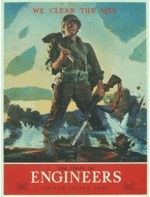
Number of posts : 746
Age : 28
Location : im 100m away from you and locked target at your head
Registration date : 2009-01-03
 |  Subject: Re: guide for wolfenstein . Subject: Re: guide for wolfenstein .  Sun Mar 15, 2009 2:53 pm Sun Mar 15, 2009 2:53 pm | |
| Crytec your guides rule man | |
|
  | |
SirLagALot|HAC*L
Faggot


Number of posts : 4409
Age : 31
Location : Perth, Australia
Registration date : 2008-04-06
 |  Subject: Re: guide for wolfenstein . Subject: Re: guide for wolfenstein .  Mon Mar 16, 2009 2:51 am Mon Mar 16, 2009 2:51 am | |
| yeh, your english isn't as good as this
you should post where you got it from, and give credit man, not just steal it by copying and pasting | |
|
  | |
GDC|Crytec*#|SD'M
GDC|Recruiter


Number of posts : 200
Age : 31
Location : Belgium!!
Registration date : 2009-01-31
 |  Subject: Re: guide for wolfenstein . Subject: Re: guide for wolfenstein .  Tue Mar 17, 2009 10:00 am Tue Mar 17, 2009 10:00 am | |
| im gonna update the post =)
and as u see SIR the last sentence says COPYRIGHT AND LEGAL.
so im legal to copy and paste it but no problem just wanted to help new players =) | |
|
  | |
GDC|YUJI|SOV*O
GDC|Leader


Number of posts : 1261
Age : 28
Location : Philippines
Registration date : 2008-10-26
 |  Subject: Re: guide for wolfenstein . Subject: Re: guide for wolfenstein .  Mon Mar 23, 2009 3:03 am Mon Mar 23, 2009 3:03 am | |
| Why is there no Silver XD | |
|
  | |
GDC|Damian|PpB*FA
GDC|Leader


Number of posts : 280
Age : 28
Location : Poland-Jedlinki/USA-New York
Registration date : 2009-03-08
 |  Subject: Re: guide for wolfenstein . Subject: Re: guide for wolfenstein .  Mon Mar 23, 2009 3:39 am Mon Mar 23, 2009 3:39 am | |
| lol Crytec good job  | |
|
  | |
GDC|Crytec*#|SD'M
GDC|Recruiter


Number of posts : 200
Age : 31
Location : Belgium!!
Registration date : 2009-01-31
 |  Subject: Re: guide for wolfenstein . Subject: Re: guide for wolfenstein .  Mon Mar 23, 2009 5:51 am Mon Mar 23, 2009 5:51 am | |
| | |
|
  | |
Quality
GDC|Recruiter


Number of posts : 645
Location : Rovaniemi, Finland
Registration date : 2009-03-03
 |  Subject: Re: guide for wolfenstein . Subject: Re: guide for wolfenstein .  Mon Mar 23, 2009 12:30 pm Mon Mar 23, 2009 12:30 pm | |
| nice copy/paste  how ever this is a good guide for those who haven't every heard the game (wolfenstein) and dont know how he/she plays it and stuff so well done Crytec | |
|
  | |
GDC|Crytec*#|SD'M
GDC|Recruiter


Number of posts : 200
Age : 31
Location : Belgium!!
Registration date : 2009-01-31
 |  Subject: Re: guide for wolfenstein . Subject: Re: guide for wolfenstein .  Wed Apr 08, 2009 8:37 am Wed Apr 08, 2009 8:37 am | |
| NO problem this guide was just hard to find. | |
|
  | |
TuRkisH aka KING_TURKEY
GDC|HAC


Number of posts : 1018
Age : 31
Location : Germany
Registration date : 2008-05-11
 |  Subject: Re: guide for wolfenstein . Subject: Re: guide for wolfenstein .  Wed Apr 08, 2009 9:11 am Wed Apr 08, 2009 9:11 am | |
| | |
|
  | |
GDC|YUJI|SOV*O
GDC|Leader


Number of posts : 1261
Age : 28
Location : Philippines
Registration date : 2008-10-26
 |  Subject: Re: guide for wolfenstein . Subject: Re: guide for wolfenstein .  Wed Apr 08, 2009 6:30 pm Wed Apr 08, 2009 6:30 pm | |
| A third party program? Do you mean like Aimbot? | |
|
  | |
Sponsored content
 |  Subject: Re: guide for wolfenstein . Subject: Re: guide for wolfenstein .  | |
| |
|
  | |
| | guide for wolfenstein . |  |
|
